How Can We Help?
How to reset your Crates installation
If you have been playing around with Crates and you want to start over, you can reset all your database and data.
Of course, no audio files or online collections will be affected.
So to do that go to Settings → Advanced tab
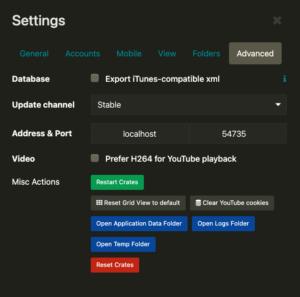
It’s the red button “Reset Crates”. App will restart and appear as installed for the first time.
You can also reset your installation manually by quitting Crates and the Crates Server process (running on your menu bar, or tray) and then deleting the application data folder:
-
macOS:
~/Library/Application Support/Crates/ -
Windows:
%APPDATA%\Crates\